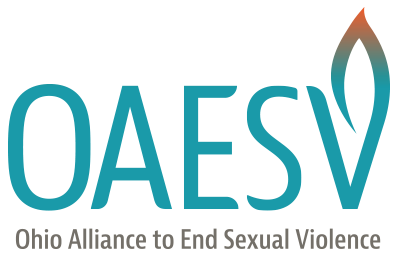Planning for Virtual Events
Even if no accessibility requests come in for virtual events – plan for your events to be as accessible as possible, especially if you know they will be recorded or shared afterward
Keeping access in mind for:
- Deaf and Hard of Hearing communities
- Communities where English is not their first language
- Blind and Low vision communities
- People with Disabilities
- and more!
Before the event
- Share info about the event accessibility
- Allow accessibility requests in the registration
- Contact information for staff support
- Provide options for joining the event:
- Phone, Off-video, etc.
- Distribute materials early
Who is being left out of this event?
How are participants joining or engaging?
During Event
- Give Platform tour, guidance, and tech support
- Spotlight Interpreters
- Announce names when speakers switch
- Large events: mute and turn off videos when possible
- Allow time and options for rest, processing & regulation
- Image Descriptions
- Captioning
- Resources in multiple languages
Social Media Accessibility
- Plain Langauge
- #CapitalizeTheWordsInYourHashtags
- Text Size
- Link shorteners
- Simple Designs
- Image Descriptions/Alt Text
- Subtitles/Captions
How to write a good Image Description/Alt Text
- Object-action-context
- The object is the main focus. The action describes what’s happening, usually what the object is doing. The context describes the surrounding environment.
Alt-Text: Black Lives Matter sign being held in a crowd.
Object: Black Lives Matter sign
Action: being held
Context: in a crowd
A concise way to add detail: A painted Black Lives Matter cardboard sign being held anonymously in a blurred-out crowd in front of a stone building.
Source: How to write an image description, Alex Chen.
Subtitles/Captions: Instagram
- Threads – free app!
- Clipomatic – app is $4.99 allows to manually edit text if automatic captions are incorrect
- So many more! Take a few minutes to explore and see what works for you
We see all the great work you all are doing!
You’ve got this!